InstadownGUI
InstadownGUI is a software that can be used to download images from Instagram. You can use it to download pictures from Instagram users and / or hashtags. Images from private profiles can also be downloaded. Also if users rename their account, you can track them automatically and do not miss any picture to download.
How to use and tips:
- Use a file with one username per line to bulk import users. All users will be imported as 'public' - avoid importing private users and import them manually after you saved an account which is able to see this users images.
- use account login wisely - too much use will lead to a blocked account by instagram. Maybe get a fake account for downloading purposes (do not use your main account!)
- Use a file with one hashtag (without the leading #-symbol) per line to bulk import hashtags.
- Use VPN services to change your IP to avoid getting blocked by Instagram (especially on user downloads. Change VPN IP after ~ 300 User downloads - you can cancel and resume).
Requirements: ~ 11 MB disk space; .NET Framework >= 4.7.2; Python 2.7, 3.3, 3.5, 3.6 or 3.7; internet connection (for downloading images from instagram and automatic updates)
Status: Release build; closed source
Preview: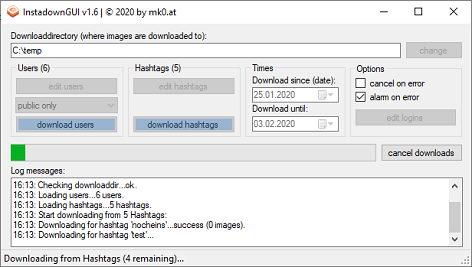
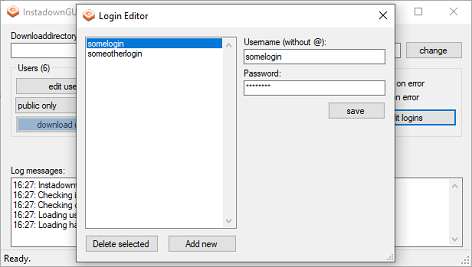
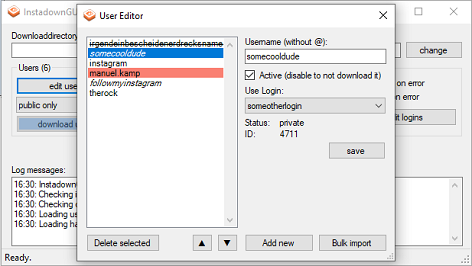
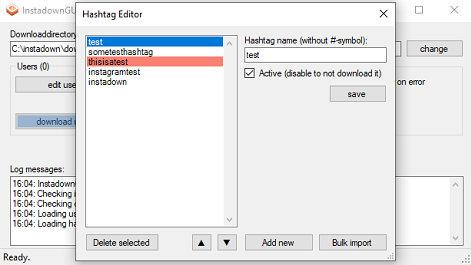
Total downloads: 645
Rating: 4.7/5.0 stars out of 17 ratings

